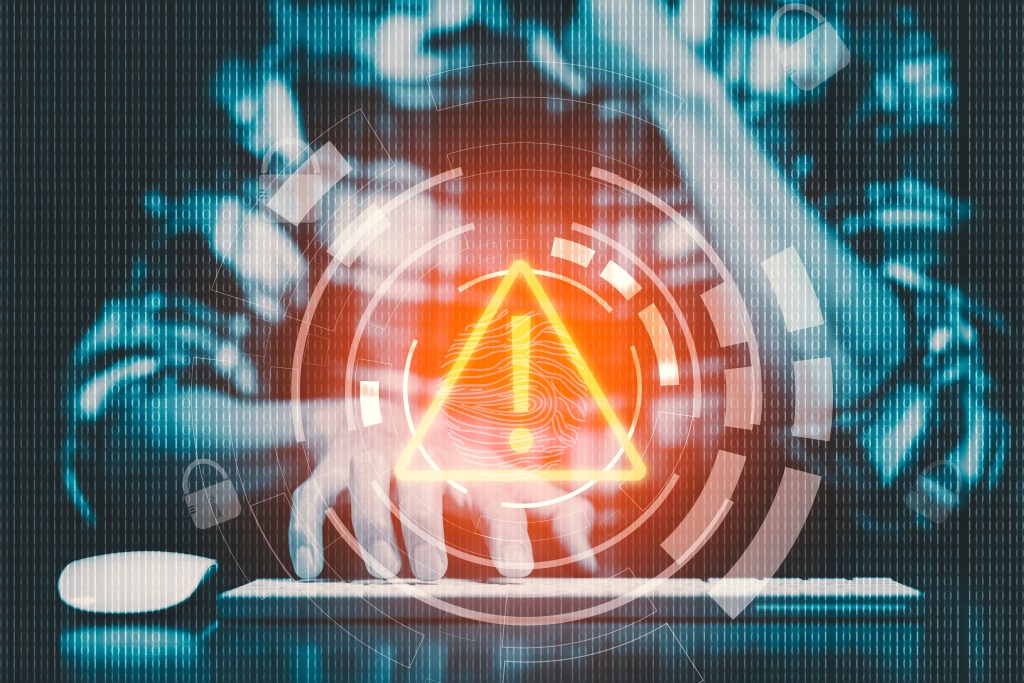
What is Info Stealer Malware?
Info stealer malware is malicious software designed to extract sensitive and valuable information from infected systems. This data can include usernames, passwords, credit card numbers, personal identification numbers (PINs), and other types of private information.
Common targets for info stealers are:
- Web browsers (to capture browsing history and saved credentials)
- Email clients
- FTP clients
- Instant messaging apps
- Cryptocurrency wallets
How Does It Work?
- Delivery: Like other malware, info stealers can be delivered via malicious email attachments, fake software downloads, or compromised websites.
- Infiltration: Once executed, the malware often runs silently in the background without the user’s knowledge.
- Data Harvesting: The malware searches and extracts desired information from specific locations, like browser caches or saved password lists.
- Exfiltration: The collected data is then sent back to a server controlled by the attacker, often encrypted to evade detection.
How to Protect Yourself?
- Regular Updates: Ensure that all your software, especially your operating system and web browsers, are updated regularly. These updates often contain patches for known vulnerabilities.
- Install a Reputable Antivirus and Anti-malware: Invest in a good antivirus solution and schedule regular scans.
- Avoid Suspicious Downloads and Attachments: Be cautious of email attachments from unknown sources and avoid downloading software from unofficial or suspicious websites.
- Use a Firewall: Enable a firewall to monitor incoming and outgoing traffic and block unauthorized access.
- Be Wary of Phishing Attempts: Cybercriminals often use phishing emails to distribute info stealers. Recognize the signs of phishing emails, such as generic greetings, spelling mistakes, and questionable URLs.
- Enable Multi-Factor Authentication (MFA): By using MFA, even if your password is stolen, an attacker would need additional verification to access your account.
- Regular Backups: Always back up your essential data. In case of any malware infection, having a recent backup allows you to restore your system without paying ransom or losing data.
- Educate and Train: If you’re running an organization, invest in cybersecurity training for your employees.
- Use a Password Manager: To protect against some types of info stealers, a password manager can help. These tools generate and store complex passwords, making them harder to steal and crack.
In the ever-evolving cyber threat landscape, info stealer malware is a particularly insidious tool in the hacker’s arsenal. By staying informed and practicing good cybersecurity hygiene, you can significantly reduce the risks of this type of threat.
You should read this article from Malwarebytes on info stealers for more information. Also, our article on how to know if you’ve been infected by malware may help.

