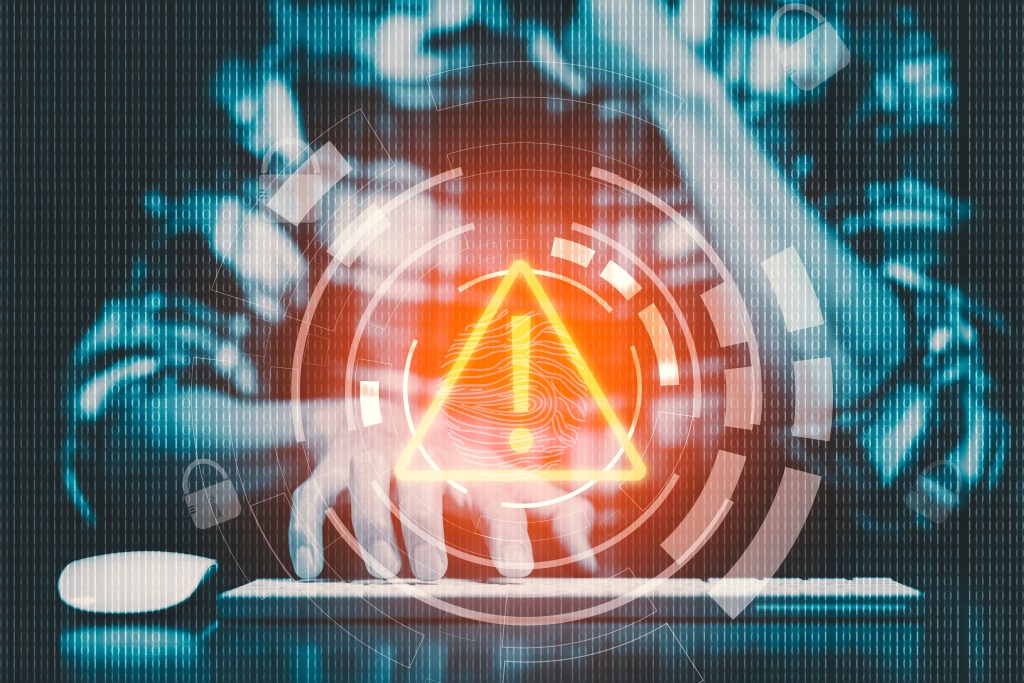Our online accounts serve as entry points to our personal and professional lives. These gateways must be kept safe, particularly in light of the increasing sophistication of cyberattacks. Receiving one-time passcodes (OTP) for multi-factor authentication (MFA) without prompting is a significant worry in this area, as it’s a warning that your account credentials are most likely compromised.
Unprompted MFA OTP Receipt: Understanding the Red Flag
Someone else is trying to access your account when you get an MFA OTP without asking for it. This situation frequently indicates credential compromise. It’s critical to notice this warning sign and comprehend the consequences. Receiving such codes represents a potential breach knocking on your digital door, not just a minor technical error.
The Function and Dangers of MFA
By requiring not only a password but also something you have (like a phone or security key) or something you are (such as a fingerprint or facial recognition), multifactor authentication (MFA) offers an additional layer of protection to your accounts. MFA significantly improves account security, but its techniques—mainly the SMS and email-based OTPs—are not infallible. These techniques leave your accounts open to access by unauthorized parties because they are prone to being intercepted or redirected.
Improving Security through Advanced MFA Techniques
Using more secure MFA techniques is advised to reduce these concerns. Compared to conventional SMS or email OTPs, hardware security keys and authenticator apps provide a more substantial protection barrier. By creating codes that are unique to the device they are on and more difficult to intercept, these tools significantly strengthen the defense against hackers.
The Proactive Position of Microsoft Authenticator
Microsoft Authenticator has added security measures to block questionable MFA warnings automatically in response to the threat landscape. This action aims to counteract MFA fatigue attacks, in which the attacker repeatedly asks for MFA in the hopes that the victim may unintentionally grant it. Microsoft Authenticator provides an additional proactive defense against such strategies by defaulting to block these alerts. Other authenticators, such as Google Authenticator, are also good choices.
Actionable Suggestions for Strengthened Security
You need to respond immediately when you receive an unprompted MFA OTP. First, refuse to grant the request. Next, verify your security settings and update the password on your account. If possible, move to more secure MFA techniques, such as hardware keys or authenticator apps. Monitoring your account activity regularly is essential to spot any odd trends or unwanted access attempts.
Switching to Meet Changing Cyberthreats
Since cyber dangers are constantly changing, so too should our defenses. Protecting our digital identities requires implementing strong security measures, watching for potential breaches, and keeping up with the newest security techniques and tools. Unprompted MFA OTPs serve as a reminder of how sophisticated cyber threats can be and how important it is to have defenses that are just as smart.
In conclusion, even though multi-factor authentication (MFA) is a critical part of cybersecurity, it’s essential to be aware of its weaknesses and take proactive steps to reinforce them. We can significantly lower the danger of account penetration and preserve the integrity of our digital life by employing sophisticated security techniques and being aware of the warning indications of possible breaches, such as receiving unprompted MFA OTPs.
You may also find CISA’s guidance on MFA interesting, plus our post on protecting yourself from infostealing malware.